Hopspots Key:connector
WAS ist der Hopspots Key:connector?
HMit dem Hopspots Key:connector kann man Hopspots mit einem Computer verbinden. Wenn der Key:connector eingeschaltet wird, erscheint er auf dem Computer als normale, kabellose Tastatur. Danach können die Hopspots-Spielsteine verbunden werden, sodass jeder Stein eine Taste darstellt. Jetzt können Sie mit Ihrem Körper Eingaben am Computer ausführen. Wofür kann man den Hopspots Key:connector nutzen?
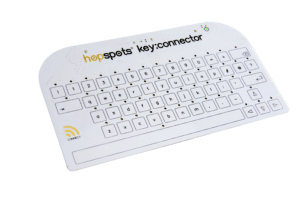
Die Möglichkeiten sind vielfältig:
- Verwenden Sie Hopspots, um ein bereits vorhandenes Spiel zu spielen, das mit Tasten gesteuert wird.
- Schreiben Sie mit Ihrem Körper (z. B. mit den Händen oder Füßen).
- Erstellen Sie Ihr eigenes Spiel in Scratch.
Indem Sie die Hopspots-Spielsteine mit einem Computer verbinden, werden digitale Lernspiele mit körperlicher Aktivität kombiniert.
WIE verwendet man den Hopspots Key:connector?
Die Einrichtung ist einfach:
- Der Key:connector wird eingeschaltet und als drahtlose Tastatur an einen Computer angeschlossen.
- Danach weisen Sie Tasten zu, indem Sie „connect“ und die gewählte Taste am Board gedrückt halten – das könnte z. B. der Pfeil nach oben sein.
- Die Tastatur blinkt und man tritt auf den gewünschten Hopspots-Stein, den man zuweisen möchte.
Danach führt die Betätigung des ausgewählten Steins zu einer Eingabe am Computer, z. B. Pfeil nach oben.
WESHALB ist der Hopspots Key:connector eine gute Idee?
Der Hopspots Key:connector verbindet den Körper mit dem Computer und ermöglicht es, physisch mit seinen Klassenkameraden zu interagieren, wenn man den Computer verwendet. Mit dem Key:connector eröffnet sich eine Vielzahl von Möglichkeiten und nur die Fantasie setzt Grenzen: Man kann Klassenkameraden in einem lustigen und lehrreichen Spiel herausfordern. Durch Subway Surfers hüpfen. Ein eigenes Spiel in Scratch programmieren. Oder auf andere Weisen Lehrinhalte mit körperlicher Aktivität verbinden.

Der Hopspots Key:connector baut auch auf Wissen über die Verbindung von Lernen und Bewegung auf. Es hat sich als förderlich erwiesen, sich beim Lernen zu bewegen. Ein Grund dafür ist, dass das Gehirn dabei mit mehr Sauerstoff versorgt wird. Ein anderer Grund: Jeder Mensch lernt anders, und wenn man sich beim Lernen bewegt, werden verschiedene Sinne aktiviert.
WELCHE bereits vorhandenen Spiele kann ich spielen?
In CodingLab oder Scratch können Sie eigene Spiele programmieren. Sie können auch einige der MakeyMakey-Spiele und -Ideen nutzen, da dieses Gerät ungefähr so funktioniert wie ein erweiterter, kabelloser MakeyMakey.
Hier folgt eine Liste mit Ideen zu bereits vorhandenen Spielen, mit denen man anfangen kann:
- Alien Addition – ein Mathematik-Spiel, bei dem man das Raumschiff mit den Füßen zu der richtigen Lösung steuern soll
- Country Toad – Erdkunde mit den Füßen spielen und lernen
- Word Frog – Englisch mit den Füßen üben, dabei Antonyme, Synonyme oder Homofone fangen.
- Friday night Funkin‘ – mit Hopspots in zwei Gruppen tanzen
- Traffic car racing – als Rennfahrer nach rechts und links steuern
Andere Spiele:
- 2048 – schieben Sie die Platte in alle Richtungen, sodass die Zahlen zusammenpassen
- Snake – durch Zusammenarbeit die Schlange steuern
- Super Mario – helfen Sie einander dabei, Super Mario zu bewegen
- Subway Runner – weichen Sie allen Gefahren aus
- Shared piano – hier wird Hopspots zu einem Klavier, auf dem man die Töne mit den Füßen spielen kann
- MakeyMakey Soccer – Fußball spielen mit Hopspots
… oder vielleicht haben Sie ja eine gute Idee für ein Spiel, das man mit Hopspots und dem key:connector spielen könnte? Dann schicken Sie uns gerne Ihre Tipps.
Wir wünschen Ihnen viel Spaß dabei, Hopspots auf ganz neue Weisen kennenzulernen!

